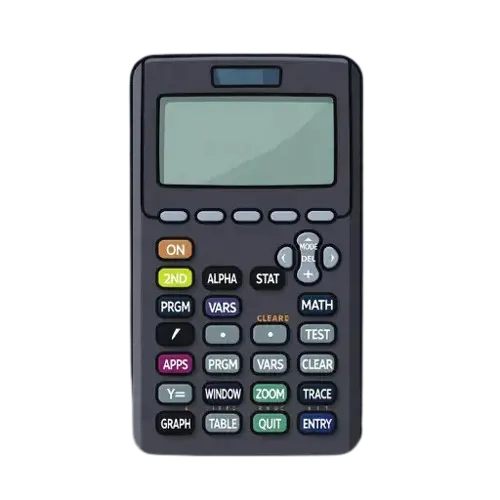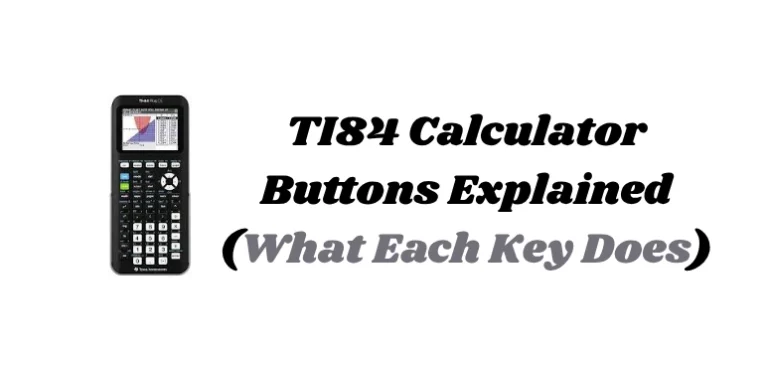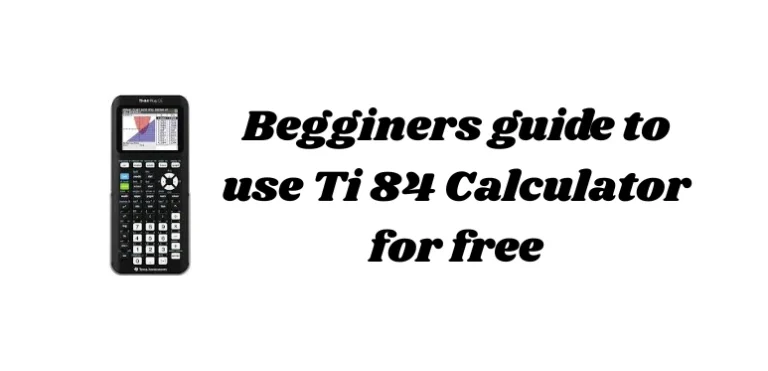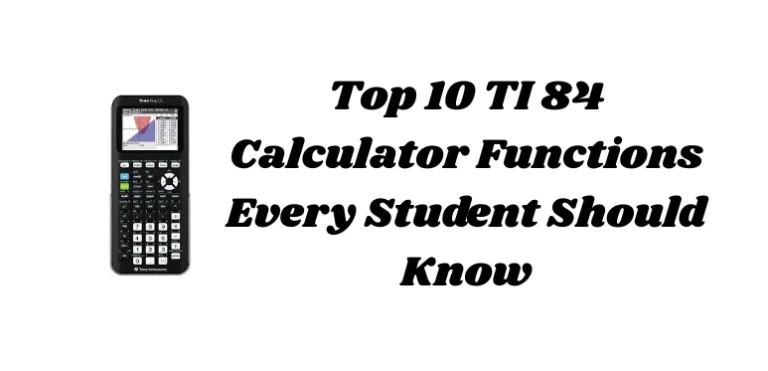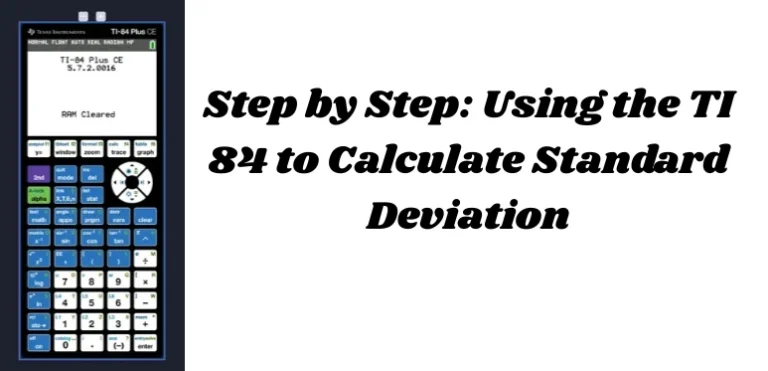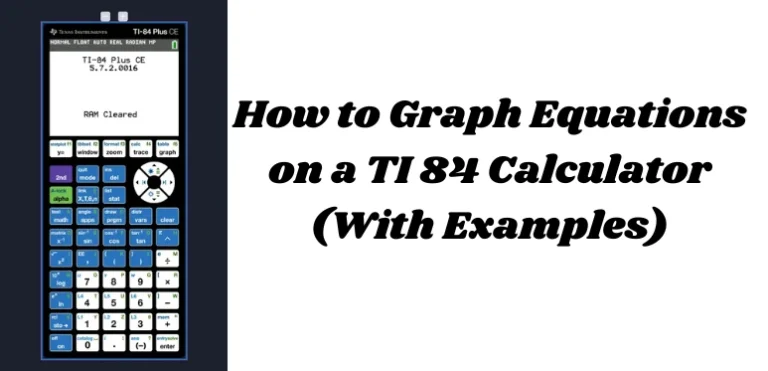Using the TI 84 Calculator App for Trigonometry
Trigonometry is an essential topic in high school and college level math. Whether you’re solving triangles or analyzing angles in physics, your TI 84 calculator app can help make trigonometric calculations easier and faster.
In this guide, we’ll explain how to use the TI 84 for trigonometry, focusing on sin, cos, and tan functions. We’ll also cover mode settings, radians vs degrees, and show step-by-step examples to simplify your workflow.
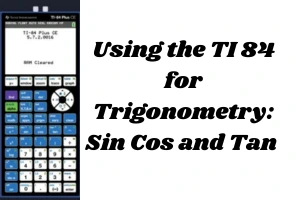
Why Use the TI 84 Calculator App for Trigonometry?
The TI 84 calculator App is powerful, accurate, and widely approved for exams like the SAT, ACT, and AP Calculus. With built-in trigonometric functions, it can:
- Solve for unknown angles
- Evaluate trigonometric expressions
- Graph sine, cosine, and tangent curves
- Handle degrees and radians effortlessly
Set the Correct Mode: Degrees or Radians
Before using any trigonometric function, it’s critical to set the correct mode:
To switch between degrees and radians:
- Press the
MODEbutton - Use arrow keys to highlight Degree or Radian
- Press
ENTERto select - Press
2nd→MODE(QUIT) to exit
✅ Use Degree mode for geometry and most school problems
✅ Use Radian mode for calculus and advanced math
How to Calculate Sin Cos and Tan on TI 84
Let’s say you want to evaluate:
- sin(30°)
- cos(60°)
- tan(45°)
Step-by-Step Instructions:
- Make sure you are in Degree mode
- Press the appropriate function key:
SIN,COS, orTAN - Type the angle value
- Press
ENTER
Examples:
SIN→30→ENTER→ Result: 0.5COS→60→ENTER→ Result: 0.5TAN→45→ENTER→ Result: 1
How to Use Inverse Trig Functions on TI 84
If you have a trigonometric ratio and need to find the angle, use the inverse functions:
2nd+SIN= sin⁻¹2nd+COS= cos⁻¹2nd+TAN= tan⁻¹
Example: Find the angle where sin(x) = 0.5
- Press
2nd→SIN(this activates sin⁻¹) - Enter
0.5 - Press
ENTER
→ Answer: 30°
This means the angle with a sine of 0.5 is 30 degrees.
Graphing Sin, Cos, and Tan Functions on TI 84
You can also visualize trig functions on your calculator.
Step by Step:
- Press
Y=to open the function editor - Type:
sin(X)for sinecos(X)for cosinetan(X)for tangent
- Press
ZOOM→7:ZTrigto auto-adjust the viewing window - Press
GRAPH
The TI 84 will display a full wave of the trig function. Use the arrow keys to explore values along the curve.
Real Life Trigonometry Example
Problem: A ladder is leaning against a wall. The ladder makes a 60° angle with the ground and is 10 feet long. How high up the wall does it reach?
Solution:
Use:
sin(60°) = opposite / hypotenuse
On TI 84:
SIN→60→ENTER= 0.866- Multiply:
0.866 × 10 = 8.66 feet
Answer: The ladder reaches about 8.66 feet up the wall.
Common Mistakes to Avoid
- ❌ Forgetting to check mode (degree vs radian)
- ❌ Using wrong parentheses in nested expressions
- ❌ Misunderstanding inverse trig functions
Conclusion
Using the TI 84 Calculator app for trigonometry makes solving sin, cos, and tan problems much faster and more accurate. Whether you’re solving triangles or visualizing wave functions, the calculator’s built-in tools give you an advantage in both class and exams.
Make sure to set the correct mode, practice using inverse functions, and explore graphing features to get the most out of your calculator.