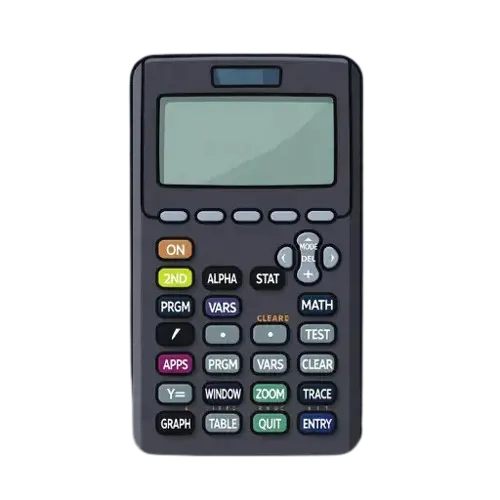TI 84 CALCULATOR ONLINE
Solving equations, drawing graphs, and balancing numbers becomes confusing. Our website gives a free and simple TI 84 calculator online that works directly in your browser. You get to solve problems faster, see clear graphs, and understand complex math.
What Is the TI 84 Calculator?
TI 84 is a legendary graphing calculator which is made by Texas Instruments. It has been in use for decades in schools and colleges across the globe. It can solve basic arithmetic, complex math such as calculus, geometry, and statistics.We know not everyone has a calculator at hand, so we built one that you can use in your browser directly. You simply open up the page, begin typing, and receive instant results. You do not need any downloads, no setup, and installation.We wanted to bring that same powerful tool experience to your browser. Our TI-84 online has the same buttons, functions, and layout. You also do not need to spend money on hardware or worry about batteries. So, everything you need is already on your screen. It gives you the same accurate results as the physical TI 84 calculator.
How to Use the TI 84 Calculator Online?
You can use our TI-84 tool and it is easy for both new and experienced users. You can follow these simple steps to make the most of every feature without needing any extra setup or installation.
Step No 1: Open the Calculator
Firstly, you can access our website and open the TI-84 online. After loading the page, you will have an interface that resembles the real TI-84. You do not need to sign up or login. You can use the mouse to click buttons, or type straight with your keyboard for quick input. The interface is clean and simple, so you can begin computing in seconds.

Step No 2: Enter Basic Calculations
Once you open this tool, you can test entering some simple arithmetic equations to familiarize yourself. You can enter something like 8 × 9 or 45 ÷ 5 and press Enter. You will get the right answer on the screen. If you enter wrong, then simply press Clear and re-enter your expression.

Step No 3: Graph an Equation
To graph a function, you will simply press the Y= button on the calculator screen. You can also change the view by modifying Xmin, Xmax, Ymin, and Ymax values or by accessing the Zoom features. They serve to zoom in on the region of the graph.
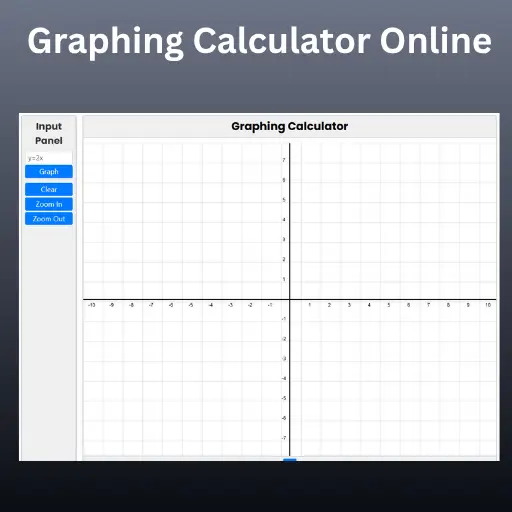
Step No 4: Analyze Graph Points
After your graph loads, you can examine it with the Trace feature. You can click Trace, then navigate with the arrow keys to view various points on the curve. The tool shows the exact X and Y values. You can open the Calc menu to find special points, like where the line crosses the X-axis or peaks. You will choose Zero, Maximum, Minimum, or Intersect to get precise coordinates.
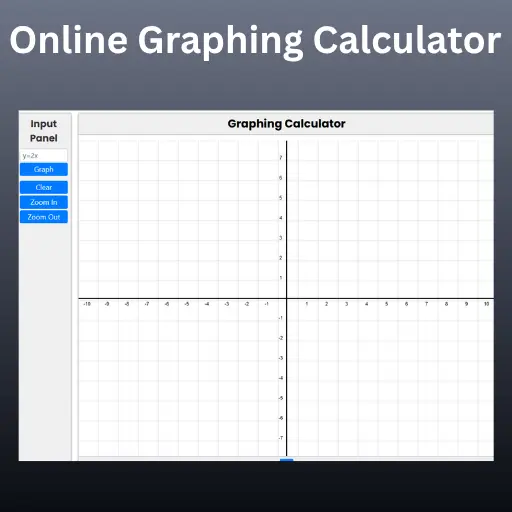
Step No 5: View Tables and Lists
If you want to see data in table form, then open the Table feature. This feature displays X values on one side and Y results on the other that allow you to verify how the function operates at varying points. For statistics or data projects, you can access the STAT menu to hold lists and carry out operations such as mean, median, or linear regression.
Premium Features of Our TI 84 Calculator
We created our TI-84 calculator to be strong, easy and simple to use for anyone. Here, I will share premium features that make our online tool more useful and easier to use.
Real TI-84 Interface and Layout
Our software closely replicates the actual TI-84 tool to confirm you feel at ease from the beginning. This is exactly like the actual TI-84 so that it is simple to locate numbers, functions, and operations.The results are easily read on the screen and are smooth working on both computers and mobile phones. You will feel that you are grasping a real TI-84, just in digital form.
Full Graphing Functions
Our TI 84 allows you to plot graphs for linear, quadratic, and complex equations with precision. Then, you enter multiple equations at once and compare them on the same graph. You can graph curves, find intersections, roots, or turning points with the touch of a few clicks.
Advanced Math Tools
We have added a full complement of scientific and algebraic functions to equal the TI-84 Plus power. You can manipulate trigonometric functions such as sine, cosine, tangent, logarithmic and exponential functions.
Clear Mathprint Display
Our software displays mathematics in book form with a clear display format known as Mathprint. This format minimizes confusion and allows students to verify their steps in solving. You will not have trouble reading or interpreting equations.
Built-In Apps and Learning Tools
We included built-in apps to assist with typical classroom problems. So, you can use features for finding polynomial roots, and statistical analysis of data. These in-built functionalities are best for students who require extra support in understanding concepts or checking homework.
Safe and Free to Use
You do not need to download files or share personal data. This tool is completely free and safe. You can work confidently without worrying about privacy because everything runs online through secure and reliable connections.
Who Can Benefit from This Online TI 84 Calculator?
Our TI 84 tool is designed to support everyone. Students can use it to solve complex equations, understand graph behavior, or check homework solutions for math, science, and engineering subjects. Teachers can use it for classroom lessons to help students visualize functions and analyze data both in class and during online sessions. Professionals like engineers, data analysts, and researchers can use this tool to handle quick calculations, model scenarios, and make data-driven decisions while working remotely or on-site. You can access the tool anywhere, anytime, without needing extra hardware because everything runs online.
How Does the TI-84 Work?
A TI 84 functions as both a scientific and graphing tool. It allows you to input numbers, variables, and equations, then processes them through built-in mathematical algorithms. Once you enter your problem, this tool performs calculations or generates visual graphs based on your inputs. You can use it to evaluate expressions, find roots, calculate derivatives, and plot complex functions on coordinate axes. The display gives clear and accurate results, making it an excellent choice for students and professionals. Our online version mirrors these same capabilities, so enjoy the full power of a TI 84 without owning the device.
Why Use Our TI 84 Calculator Online?
We built our TI 84 calculator online for students, teachers, and professionals who want a smooth and reliable experience. You get the same trusted functions of a TI-84 Plus without spending money on the hardware. We focused on ease of use. So, you can start solving right away without any setup. The buttons respond quickly, and the results are shown clearly. You can graph multiple equations, trace functions, and perform advanced calculations. Accuracy is another reason people love using it. We tested every feature to make sure the answers are precise. Whether you are solving trigonometric identities or plotting a parabola, this tool delivers correct results every time.You also get convenience. There is no need to carry a physical device or worry about battery life. Open this tool on your computer or phone in seconds. It works perfectly for homework, online classes, or quick work calculations. Most importantly, we made it free, secure, and educational. You do not share any personal information. The goal is to help you learn math, explore new concepts, and gain confidence with every problem. So, if you need a powerful, accurate, and simple tool, our TI 84 online gives everything in one place.
Conclusion
We believe math should be easy, fast, and enjoyable for everyone. That is why we created this TI 84 online, so you can learn and calculate without limits. You do not have to buy expensive devices or worry about setup. You can solve problems, draw graphs, and understand math visually.
Frequently Asked Questions
Is there an online version of the TI 84?
Yes, our website provides a full online version of the TI 84 calculator. You can use it from your browser without installing anything.
Is the online TI 84 calculator free?
Yes, this is completely free to use. You do not have to pay any subscription fees or make any downloads.
Is the TI 84 a scientific calculator?
Yes, but it is more powerful than a standard scientific calculator. The TI 84 is a graphing calculator, which means it can draw graphs, store data, and solve advanced problems beyond basic functions.
Can I use this calculator on mobile devices?
Yes, you can easily use it on mobile devices. The interface is fully responsive that means it automatically adjusts to your screen size.
Is a TI 84 a class 3 calculator?
No, it is above class 3. Class 3 calculators are scientific ones, but the TI 84 belongs to the graphing category, which is more advanced and versatile.