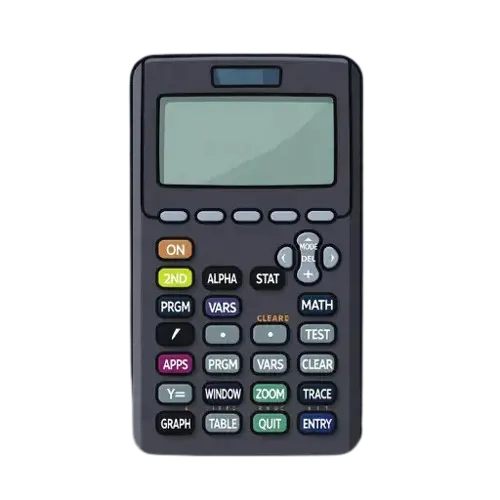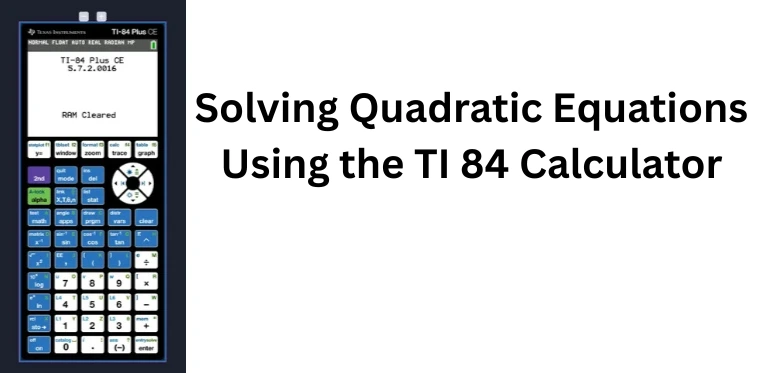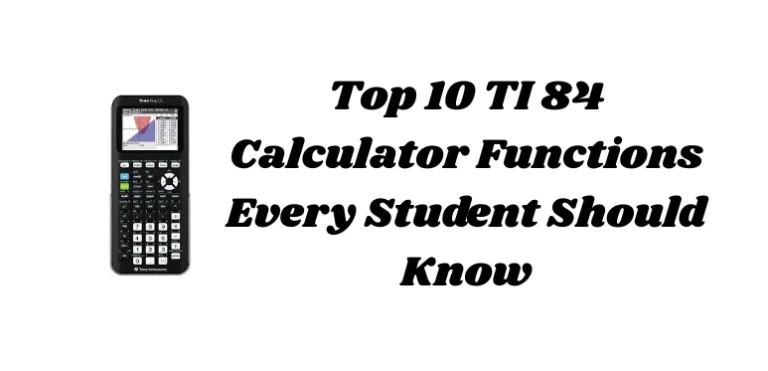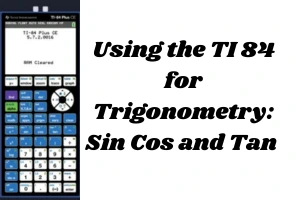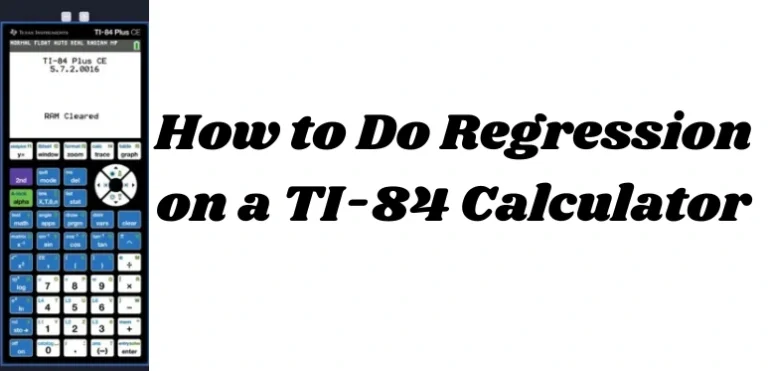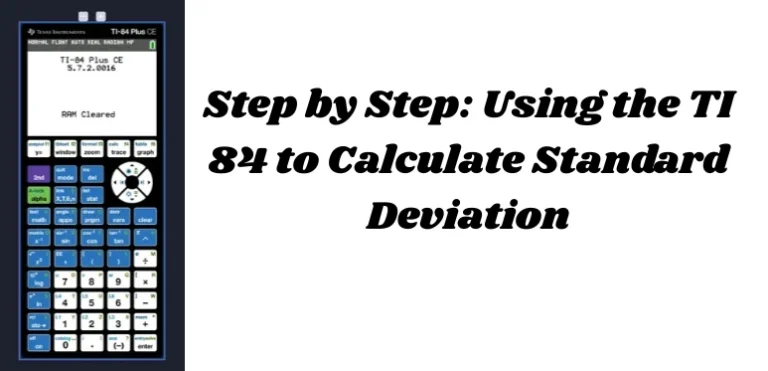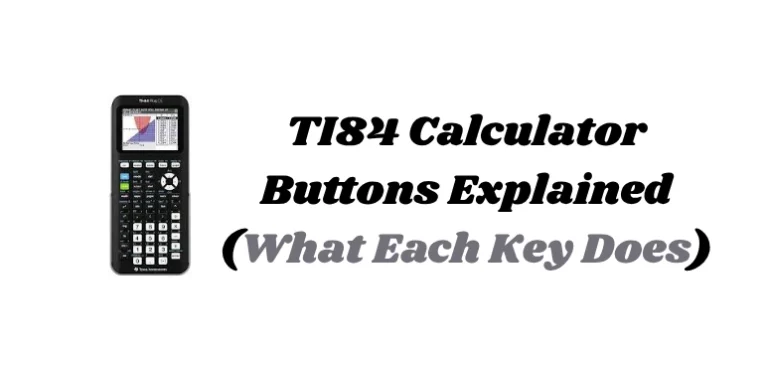Solve Quadratic Equations on TI-84 Calculator
Quadratic equations are a key part of algebra and appear in many math and science problems. A quadratic equation follows the form:
ax² + bx + c = 0
Instead of solving it by hand every time, you can use the TI 84 calculator to quickly find the solutions (also known as the roots or x-intercepts).
This guide will show you three easy methods for solving quadratic equations using the TI 84 calculator—including step-by-step instructions and real examples.
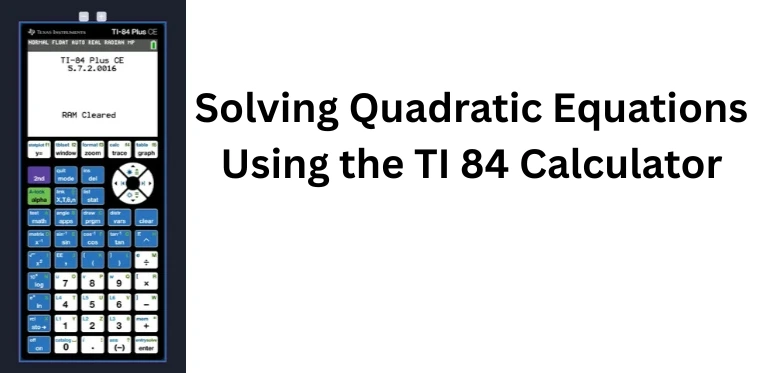
Method 1: Solving by Graphing
This method finds the x-intercepts where the graph crosses the x-axis (i.e., where y = 0).
Example:
Solve
x² – 5x + 6 = 0
Steps:
- Press
Y= - Enter the equation as:
Y1 = x² – 5x + 6 - Press
GRAPH - To find where it crosses the x-axis, press:
2nd+TRACE→ Choose 5: intersect - The calculator asks for:
- First curve: Press
ENTER - Second curve: Press
ENTER - Guess: Move cursor near where graph crosses the x-axis and press
ENTER
- First curve: Press
Results:
- You’ll get two x-values:
x = 2andx = 3
These are the roots of the equation.
Method 2: Using the PolySmlt2 App (TI 84 Plus / CE)
This app solves polynomial equations directly no graphing needed.
Step 1: Open the App
- Press
APPS - Scroll to
PolySmlt2and pressENTER - Choose 1:Poly Root Finder
- Choose 2: Real and press
ENTER - Degree: Enter
2(for quadratic)
Step 2: Enter Coefficients
For the equation x² – 5x + 6 = 0:
- a = 1
- b = –5
- c = 6
After entering, press GRAPH to solve.
Result:
- Root 1 = 2
- Root 2 = 3
No factoring or formula needed—just enter the coefficients and get the answer.
Note: If your calculator doesn’t have PolySmlt2, you can download it from the TI website or use Method 3.
Method 3: Using the Quadratic Formula Manually
The quadratic formula is:
x = (-b ± √(b² – 4ac)) / 2a
You can use the TI 84 to calculate this step by step.
Example:
Solve
x² + 4x + 1 = 0
Where:
- a = 1
- b = 4
- c = 1
Steps:
- Press
(then–4(negative b) - Press
+ - Type
√( - Type
4^2 – 4 × 1 × 1 - Close parentheses
- Press
) - Divide by
2 × 1
→ Final input:
(–4 + √(16 – 4)) ÷ 2
Repeat with – instead of + for the second root.
You will get:
- x ≈ –0.27
- x ≈ –3.73
This method is accurate and works when apps or graphing aren’t allowed during tests.
Tips for Success
- Always check your equation is in the form ax² + bx + c = 0
- Use parentheses when entering fractions or square roots
- Use the Zoom Standard window (Zoom > 6) if graph doesn’t show
- Use
MATH>√(or2nd+x²for square root
Conclusion
Solving quadratic equations using the TI 84 calculator makes math faster and more accurate. Whether you graph it, use the built-in app, or manually enter the quadratic formula, these tools can help you check your work or solve problems under exam pressure.
Try all three methods and use the one that fits your test or homework rules