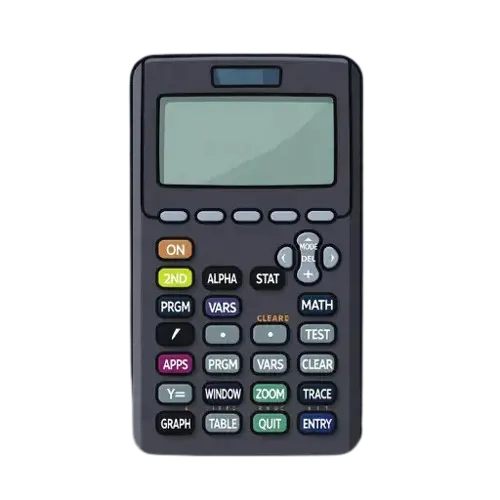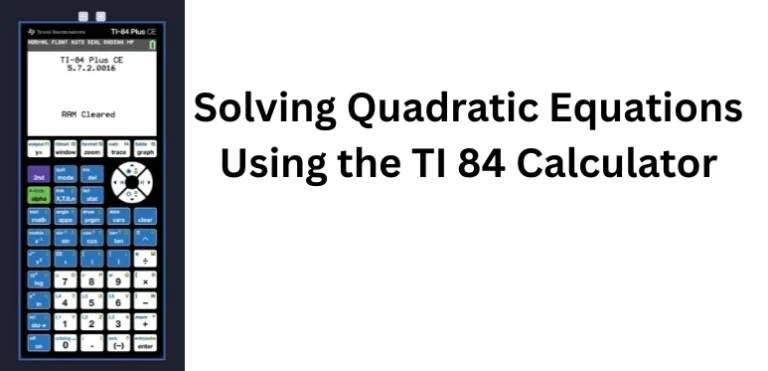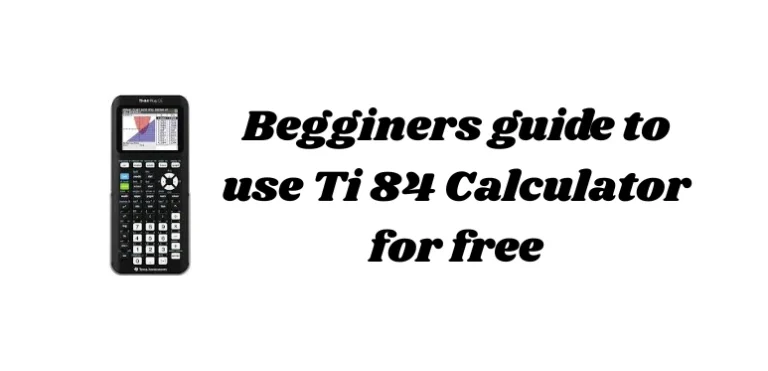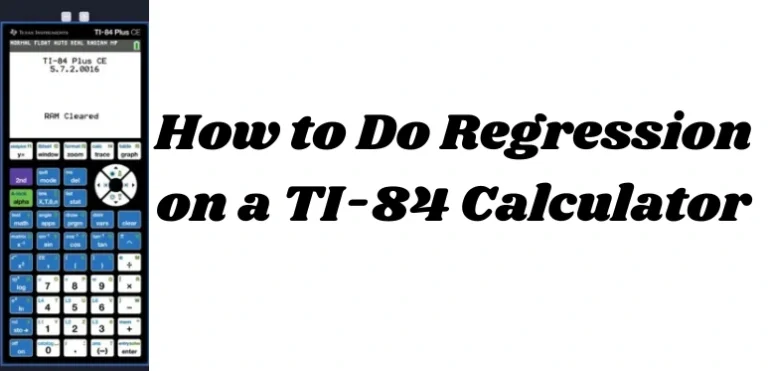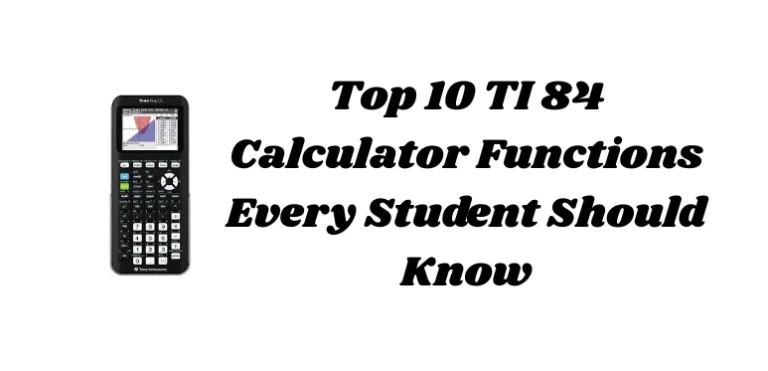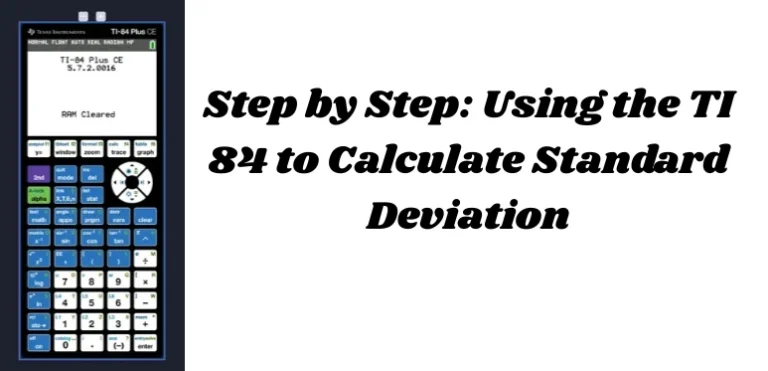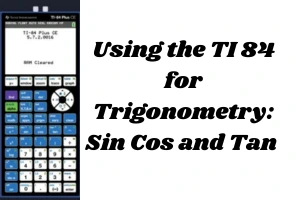How to Find the Z Score on a TI 84
The Z score is a key concept in statistics that shows how far a value is from the mean in terms of standard deviations. If you’re using a TI 84 calculator, it’s easy to calculate Z scores either manually or using built-in functions.
In this guide, you’ll learn how to find the Z score on a TI 84, with step-by-step instructions and examples that are perfect for students and teachers alike.

What Is a Z Score?
A Z score tells you how many standard deviations a data point is from the mean. The formula is:
Z = (X - μ) / σ
Where:
- X = individual data point
- μ = mean of the dataset
- σ = standard deviation of the dataset
When Do You Use Z Scores?
Z scores are commonly used in:
- Normal distribution problems
- Standardizing test scores
- Comparing scores from different distributions
- Probability calculations
Method 1: Manually Calculate the Z Score on a TI 84
Step 1: Input the Data
Use this example:
- X = 80
- Mean (μ) = 70
- Standard deviation (σ) = 5
Step 2: Use the Z Score Formula
Press ( then type:
(80 - 70) ÷ 5
So on your calculator:
(80 - 70) ÷ 5 → ENTER
Result:
Z = 2
This means the value is 2 standard deviations above the mean.
Method 2: Calculate Mean and Standard Deviation Automatically
If you have a list of numbers and want to find the Z score of one data point:
Step 1: Enter Data into Lists
- Press
STAT→1:Edit - Enter your data in
L1
Example:
65, 70, 75, 80, 85
Step 2: Find Mean and Standard Deviation
- Press
STAT→ Arrow right toCALC - Select
1:1-Var Stats→ PressENTER - Type
L1by pressing2ndthen1 - Press
ENTER
You’ll get values like:
x̄ = 75(mean)σx = 7.07(standard deviation)
Step 3: Plug into Z Score Formula
If you want to find the Z score of 80, use:
Z = (80 - 75) ÷ 7.07
So on the calculator:
(80 - 75) ÷ 7.07 → ENTER
Result: Z ≈ 0.71
Method 3: Using Normalcdf and invNorm (Advanced)
While these don’t directly give a Z score from raw data, they’re helpful for probability and percentile problems.
To find the Z score for a given percentile:
- Press
2nd→VARS(DISTR) - Choose
3:invNorm( - Type the percentile (as a decimal), for example:
InvNorm(0.90)
- Press
ENTER
This gives you the Z score for the 90th percentile:
Z ≈ 1.28
Real-Life Example
Problem:
A test has a mean of 100 and standard deviation of 15. What is the Z score of a student who scored 130?
Solution:
Z = (130 - 100) ÷ 15 = 2
Interpretation:
The student scored 2 standard deviations above the average.
Common Mistakes to Avoid
- Don’t confuse population (σ) and sample (Sx) standard deviations
- Make sure to use parentheses in calculations
- Always check if your calculator is in normal mode, not scientific
Conclusion
Finding the Z score on a TI 84 calculator is straightforward whether you’re using raw data or summary stats. You can either calculate it manually using the formula or rely on built-in features like 1-Var Stats for speed.
Z scores are essential for understanding how individual values relate to the rest of the data, especially in standardized testing and probability questions.