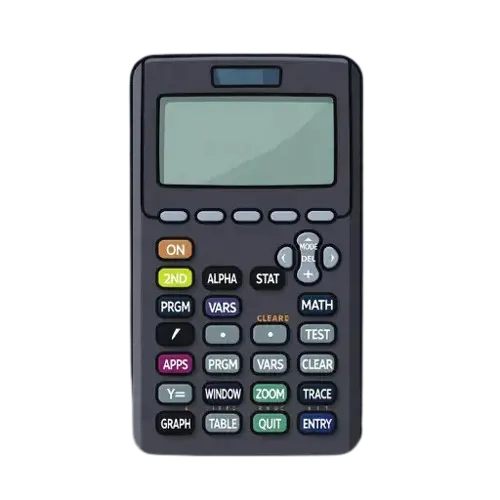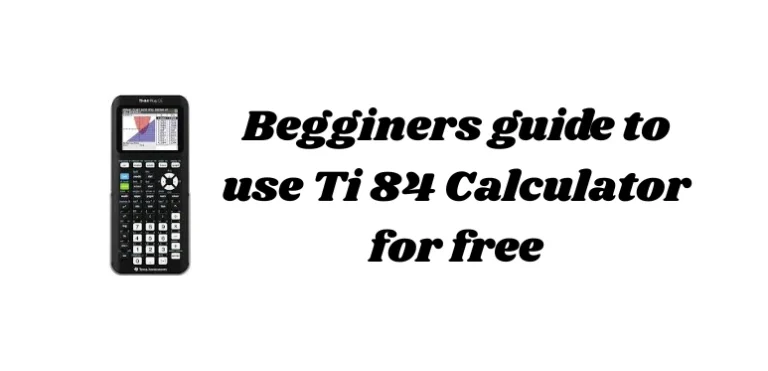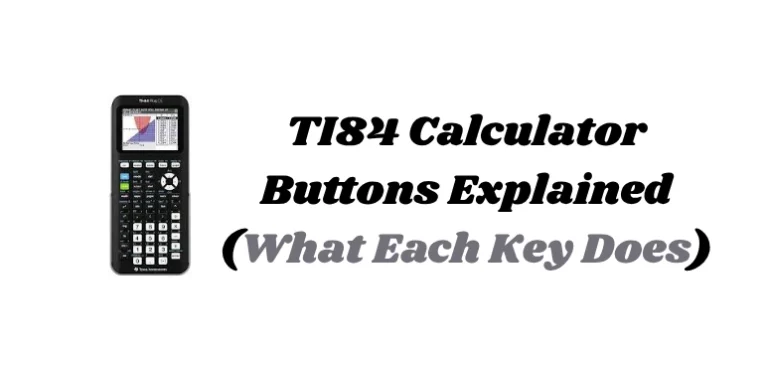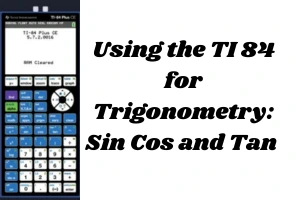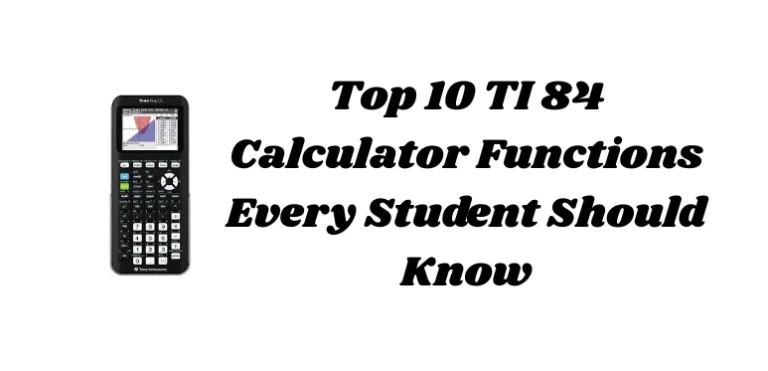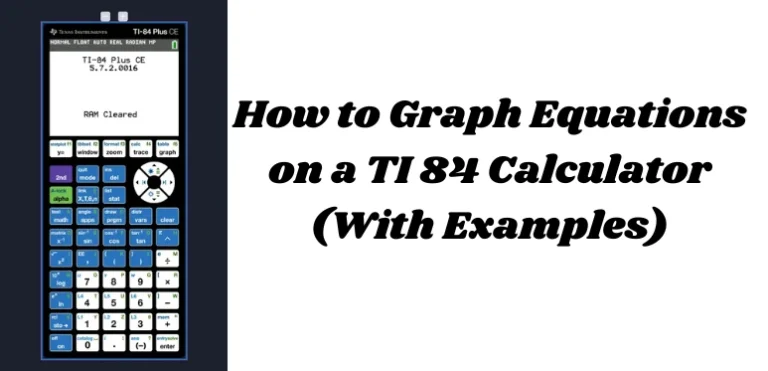How to Do Regression on a TI-84 Calculator
Whether you’re studying algebra, AP statistics, or just want to analyze data, this tutorial of TI-84 Calculator will help you get accurate regression results quickly.
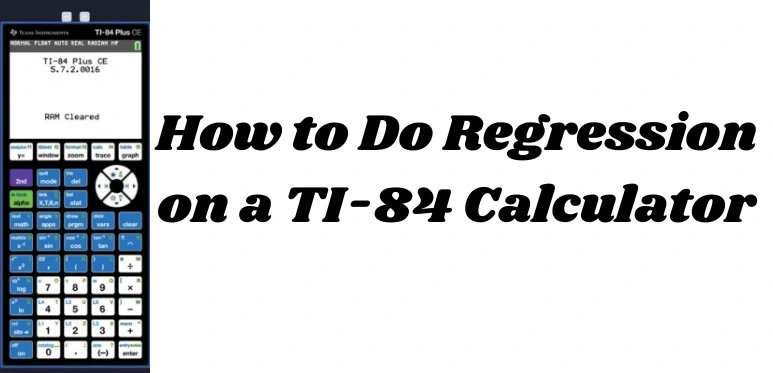
What Is Regression?
Regression helps find the best fit equation that explains the relationship between independent (x) and dependent (y) variables. The most common type is linear regression, which fits data to the form:
y = ax + b
Where:
ais the slopebis the y-intercept
The TI 84 can also perform:
- Quadratic Regression
- Exponential Regression
- Cubic and Quartic Regression
- Logarithmic Regression
Step 1: Enter Data into Lists
Example Dataset:
| x | y |
|---|---|
| 1 | 2 |
| 2 | 4 |
| 3 | 6 |
| 4 | 8 |
| 5 | 10 |
Steps:
- Press
STAT - Choose
1:Editand pressENTER - Enter x-values in
L1 - Enter y-values in
L2
Step 2: In TI-84 Calculator Turn On Diagnostic (Optional but Useful)
To display r and r² (correlation and coefficient of determination):
- Press
2ndthen0(Catalog) - Scroll down to
DiagnosticOn - Press
ENTERtwice
Step 3: Perform Linear Regression
Steps:
- Press
STAT - Arrow right to
CALC - Select
4:LinReg(ax+b)and pressENTER - Type
L1, L2by pressing2ndthen1and2ndthen2 - Press
ENTER
You’ll get output like:
a = 2
b = 0
r² = 1
r = 1
This means the regression line is:
y = 2x
Step 4: Store the Regression Equation (Optional)
To store the equation in Y1:
- After selecting
LinReg(ax+b), type:LinReg(ax+b) L1, L2, Y1 - To insert
Y1, pressVARS→Y-VARS→1:Function→1:Y1
Now the equation is saved in your graphing window.
Step 5: Graph the Regression Line
- Press
ZOOM - Choose
9:ZoomStat - Your scatter plot and regression line will appear
Make sure the plot is turned on:
- Press
2ndthenY= - Choose
Plot1 - Turn it ON
- Select scatter plot (first icon)
- Ensure
XlistisL1andYlistisL2
Other Regression Types
| Type | TI 84 Option | Equation Format |
|---|---|---|
| Linear | 4:LinReg(ax+b) | y = ax + b |
| Quadratic | 5:QuadReg | y = ax² + bx + c |
| Exponential | 0:ExpReg | y = ab^x |
| Logarithmic | 9:LnReg | y = a + b ln(x) |
| Cubic | 6:CubicReg | y = ax³ + bx² + cx + d |
| Quartic | 7:QuartReg | y = ax⁴ + bx³ + cx² + dx + e |
Use the same steps with different regression options depending on your dataset.
When to Use Regression on TI-84 Calculator
- In algebra to model relationships
- In AP statistics to analyze trends
- In science class for data modeling
- For SAT and ACT test prep
Tips and Common Errors
- Always check your data in
L1andL2before calculating - Clear old data using
STAT→Edit, highlight list name →CLEAR→ENTER - If regression doesn’t work, make sure your lists have the same length
Conclusion
The TI-84 calculator is a powerful tool for performing regression analysis. Whether you’re modeling linear relationships or more complex curves, you can do it all from the built-in STAT functions.
Now that you know how to enter data, run different regression types, and graph the result, you can handle regression questions with confidence.