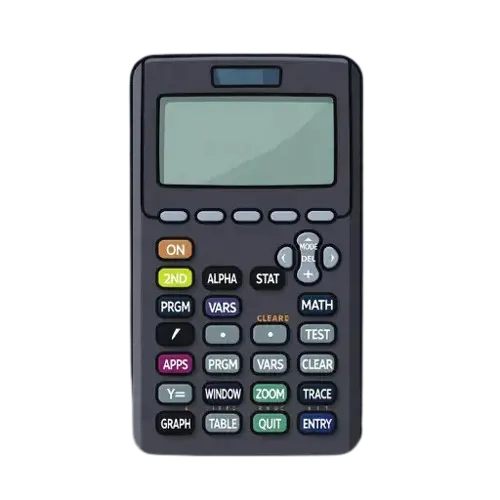Graphing Calculator Online
Input Panel
Graphing Calculator
Online Graphing Calculator for Math & Science
Your mathematics world will change, and things could become easier if you are able to visualize equations and functions. No matter if you’re a student, teacher, or professional engineer, our online graphing calculator can help you solve mathematically complex problems and analyze graphs for you. This free browser-based tool will simplify plotting functions and visualizing graphs, fundamentally transforming your graphing experience.
Why Use an Online Graphing Calculator?
When physical graphing calculators are expensive and require you to do setup manually, this online graphing calculator invites you to have more control in your academic journey. Below are the most prominent advantages that this simulator is offering:
- Graph – No need to do complicated setup; just enter equations, and in less than one second you will see the graph.
- No Installation or download – This emulator is online and web-based; you can use it directly by just accessing our website. It will not require you to download or install anything; just have an active internet connection, and you’re good to go.
- Multiple Functions – It enables you to graph more than one equation at a time, so you will be able to compare their outcomes.
- Control Zoom – It offers you zoom-in and zoom-out functionality as well. So you will be able to adjust it according to the screen size that you are using.
- Functional for Scientific Calculations – It’s functionality is not just limited to graphs, but it can also perform more, including trigonometry, logarithms, and exponentiation.
- Compatible – You can access it on desktops, tablets, and mobile. It is compatible with them all.
How to Use the Graphing Calculator
To use our graphing calculator simulator, follow the simple steps explained below:
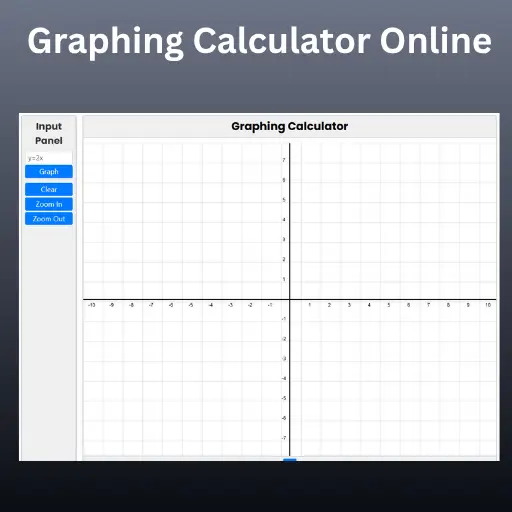
- Enter the equation in the input field that is on the top left side.
- The keyboard is exactly below the graphing area, represented by a box icon. Use that keyboard to put in the in a function.
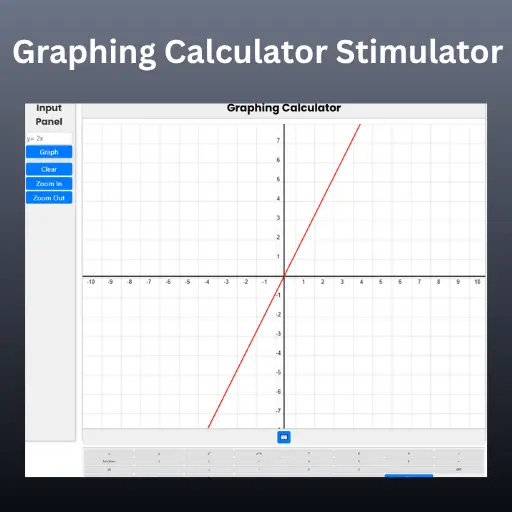

- Visualize results by viewing the graph area immediately.
- Adjust it by controlling zoom or explore more parts of it.
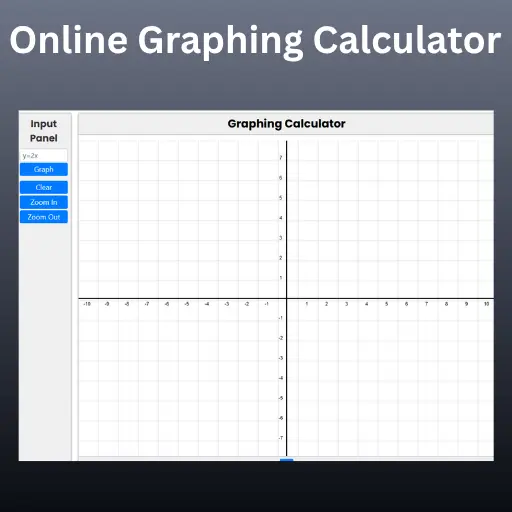
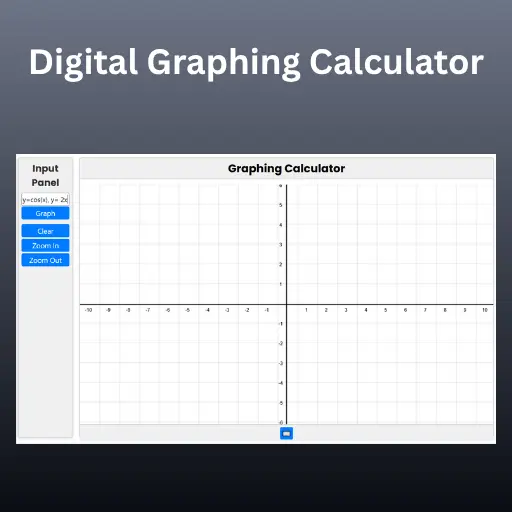
- To compare multiple results, separate expressions by putting commas between them.
Who Can Benefit from a Graphing Calculator?
Where it can be accessed by anyone according to their needs. This free graphing calculator online is specifically for:
- Students: who are learning algebra, trigonometry and calculus
- Teachers: Who explain functions, numbers, and expression in the world.
- Engineers: Who analyze different conditions and dates
Try It Today!
Our graphing calculator online makes solving challenging formulas, given measurements, in just a matter of seconds. For plotting equations and analyzing conditions, try this great helper that can help you win this ground. Try it now to see how much easier things can become in this field.